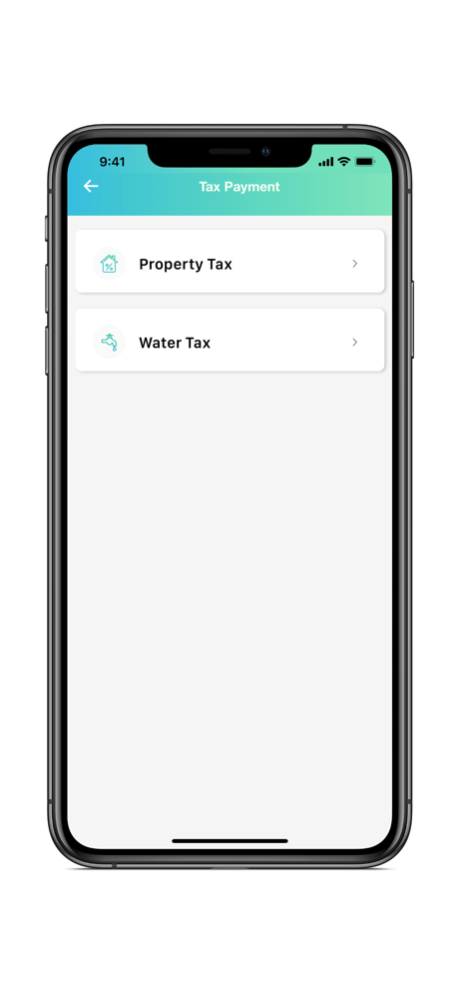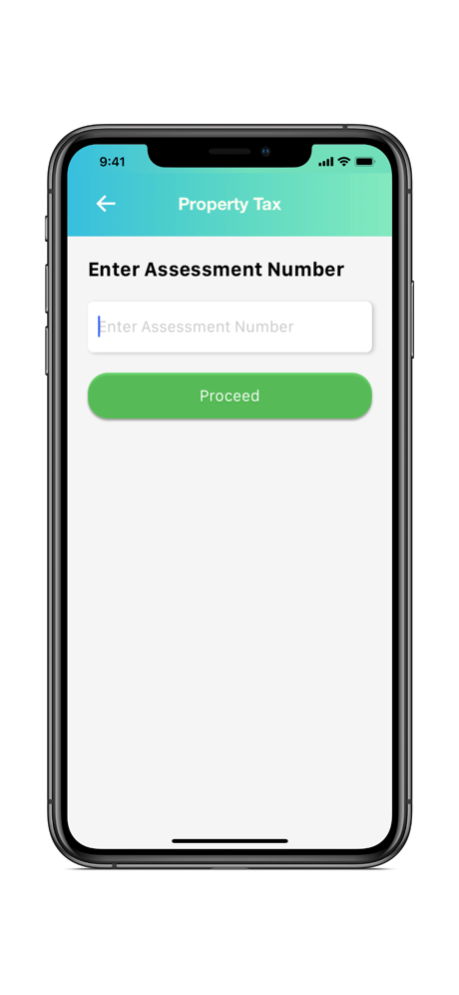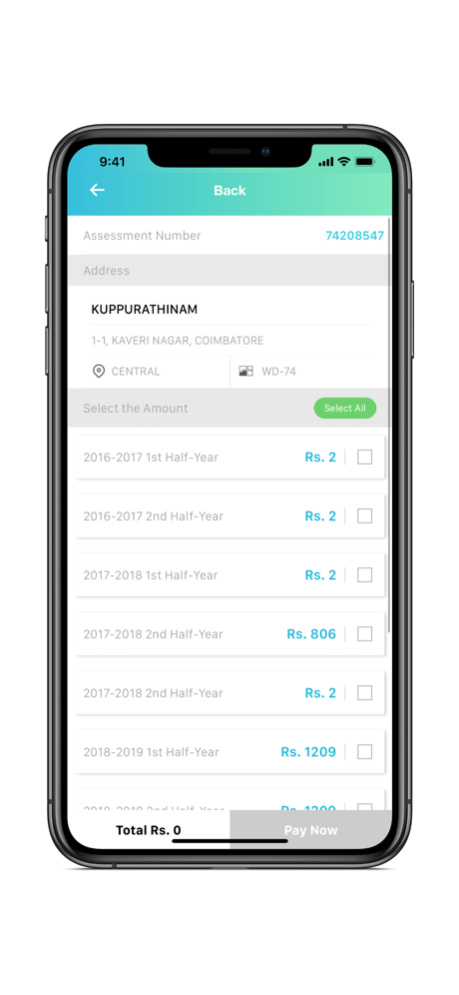CCMC Central 1.0.5
Continue to app
Free Version
Publisher Description
The CCMC Central app is an easy and user friendly citizen centric service interface. This is a one stop App for citizens of Coimbaotre to seek redressal of their grievances about any of the following departments
a) Water Resources Department
b) Streetlights Department
c) Sanitation Department
d) Drainage Department
e) Roads Department
f) Waste Management Department
g) Any other department under the purview of CCMC
After registering a grievance, you will be able to
- Track Grievances: Track the status of grievances posted by you
- Provide Feedback: Provide your feedback about the entire experience and we are happy to help you in case you aren't satisfied with the solution.
Features:
A. Mobile Number Authentication
B. List of your open and closed complaints
c. Auto location picker
d. Auto Ward picker
e. Real time status update of your complaint status
f. Feedback mechanism to rate the field officer and department and provide valuable feedback for us to improve our service architecture
Dec 23, 2020
Version 1.0.5
We made improvements and squashed bugs so that CCMC Central is even better for you.
About CCMC Central
CCMC Central is a free app for iOS published in the System Maintenance list of apps, part of System Utilities.
The company that develops CCMC Central is Heptagon Technologies Private Limited. The latest version released by its developer is 1.0.5.
To install CCMC Central on your iOS device, just click the green Continue To App button above to start the installation process. The app is listed on our website since 2020-12-23 and was downloaded 3 times. We have already checked if the download link is safe, however for your own protection we recommend that you scan the downloaded app with your antivirus. Your antivirus may detect the CCMC Central as malware if the download link is broken.
How to install CCMC Central on your iOS device:
- Click on the Continue To App button on our website. This will redirect you to the App Store.
- Once the CCMC Central is shown in the iTunes listing of your iOS device, you can start its download and installation. Tap on the GET button to the right of the app to start downloading it.
- If you are not logged-in the iOS appstore app, you'll be prompted for your your Apple ID and/or password.
- After CCMC Central is downloaded, you'll see an INSTALL button to the right. Tap on it to start the actual installation of the iOS app.
- Once installation is finished you can tap on the OPEN button to start it. Its icon will also be added to your device home screen.